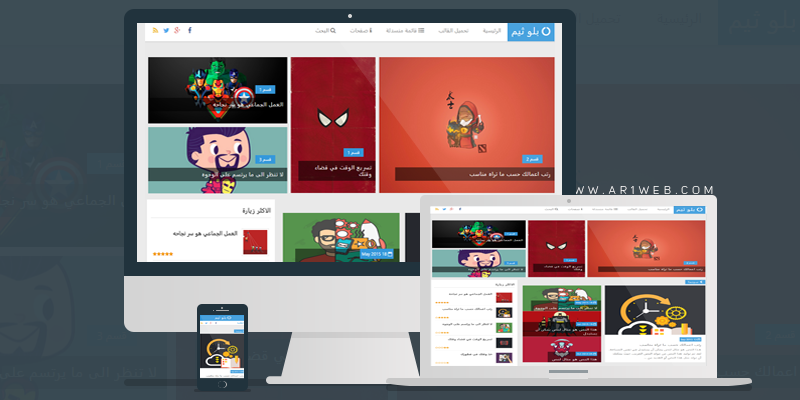شريط تحميل الموقع بـ 6 أشكال مختلف
السلام عليكم ورحمة الله وبركاته درس جديد عن كيفية اضافة شريط تحميل للمدونة في الاعلى لاضافة لمسه جميله وراقيه على شكل الموقع , نبدأ
شرح طريقة التركيب
1. توجه لقالب >> تحرير ابحث بإستعمال Ctrl+F عن <head/>
2. ضع الكود التالي فوقه
<script src='https://ar1web-com.googlecode.com/svn/Hm/loaderweb.js'></script>
4. ابحث عن ]]></b:skin ثم إختر الشكل الذي تريد وضعه فوقه
* إذا اردت أن يظهر شريط التحميل في الصفحة الرئيسية فقط ضع الكود التالي فوق <head/>
<b:if cond='data:blog.url == data:blog.homepageUrl'>
<style type='text/css'>
ضع هنا كود الستايل المختار
</style>
</b:if>
.pace .pace-progress {
background: #e14e42;
position: fixed;
z-index: 2000;
top: 0;
left: 0;
height: 2px;
-webkit-transition: width 1s;
-moz-transition: width 1s;
-o-transition: width 1s;
transition: width 1s;
}
.pace-inactive {
display: none;
}
.pace {
-webkit-pointer-events: none;
pointer-events: none;
-webkit-user-select: none;
-moz-user-select: none;
user-select: none;
}
.pace-inactive {
display: none;
}
.pace .pace-progress {
background: #29d;
position: fixed;
z-index: 2000;
top: 0;
left: 0;
height: 2px;
-webkit-transition: width 1s;
-moz-transition: width 1s;
-o-transition: width 1s;
transition: width 1s;
}
.pace .pace-progress-inner {
display: block;
position: absolute;
right: 0px;
width: 100px;
height: 100%;
box-shadow: 0 0 10px #29d, 0 0 5px #29d;
opacity: 1.0;
-webkit-transform: rotate(3deg) translate(0px, -4px);
-moz-transform: rotate(3deg) translate(0px, -4px);
-ms-transform: rotate(3deg) translate(0px, -4px);
-o-transform: rotate(3deg) translate(0px, -4px);
transform: rotate(3deg) translate(0px, -4px);
}
.pace .pace-activity {
display: block;
position: fixed;
z-index: 2000;
top: 15px;
right: 15px;
width: 14px;
height: 14px;
border: solid 2px transparent;
border-top-color: #29d;
border-left-color: #29d;
border-radius: 10px;
-webkit-animation: pace-spinner 400ms linear infinite;
-moz-animation: pace-spinner 400ms linear infinite;
-ms-animation: pace-spinner 400ms linear infinite;
-o-animation: pace-spinner 400ms linear infinite;
animation: pace-spinner 400ms linear infinite;
}
@-webkit-keyframes pace-spinner {
0% { -webkit-transform: rotate(0deg); transform: rotate(0deg); }
100% { -webkit-transform: rotate(360deg); transform: rotate(360deg); }
}
@-moz-keyframes pace-spinner {
0% { -moz-transform: rotate(0deg); transform: rotate(0deg); }
100% { -moz-transform: rotate(360deg); transform: rotate(360deg); }
}
@-o-keyframes pace-spinner {
0% { -o-transform: rotate(0deg); transform: rotate(0deg); }
100% { -o-transform: rotate(360deg); transform: rotate(360deg); }
}
@-ms-keyframes pace-spinner {
0% { -ms-transform: rotate(0deg); transform: rotate(0deg); }
100% { -ms-transform: rotate(360deg); transform: rotate(360deg); }
}
@keyframes pace-spinner {
0% { transform: rotate(0deg); transform: rotate(0deg); }
100% { transform: rotate(360deg); transform: rotate(360deg); }
}
.pace {
-webkit-pointer-events: none;
pointer-events: none;
-webkit-user-select: none;
-moz-user-select: none;
user-select: none;
}
.pace-inactive {
display: none;
}
.pace .pace-progress {
background-color: #29d;
position: fixed;
z-index: 2000;
top: 0;
left: 0;
height: 12px;
overflow: hidden;
-webkit-transition: width 1s;
-moz-transition: width 1s;
-o-transition: width 1s;
transition: width 1s;
}
.pace .pace-progress-inner {
position: absolute;
top: 0;
left: 0;
right: -32px;
bottom: 0;
background-image: -webkit-gradient(linear, 0 100%, 100% 0, color-stop(0.25, rgba(255, 255, 255, 0.2)), color-stop(0.25, transparent), color-stop(0.5, transparent), color-stop(0.5, rgba(255, 255, 255, 0.2)), color-stop(0.75, rgba(255, 255, 255, 0.2)), color-stop(0.75, transparent), to(transparent));
background-image: -webkit-linear-gradient(45deg, rgba(255, 255, 255, 0.2) 25%, transparent 25%, transparent 50%, rgba(255, 255, 255, 0.2) 50%, rgba(255, 255, 255, 0.2) 75%, transparent 75%, transparent);
background-image: -moz-linear-gradient(45deg, rgba(255, 255, 255, 0.2) 25%, transparent 25%, transparent 50%, rgba(255, 255, 255, 0.2) 50%, rgba(255, 255, 255, 0.2) 75%, transparent 75%, transparent);
background-image: -o-linear-gradient(45deg, rgba(255, 255, 255, 0.2) 25%, transparent 25%, transparent 50%, rgba(255, 255, 255, 0.2) 50%, rgba(255, 255, 255, 0.2) 75%, transparent 75%, transparent);
background-image: linear-gradient(45deg, rgba(255, 255, 255, 0.2) 25%, transparent 25%, transparent 50%, rgba(255, 255, 255, 0.2) 50%, rgba(255, 255, 255, 0.2) 75%, transparent 75%, transparent);
-webkit-background-size: 32px 32px;
-moz-background-size: 32px 32px;
-o-background-size: 32px 32px;
background-size: 32px 32px;
-webkit-animation: pace-stripe-animation 500ms linear infinite;
-moz-animation: pace-stripe-animation 500ms linear infinite;
-ms-animation: pace-stripe-animation 500ms linear infinite;
-o-animation: pace-stripe-animation 500ms linear infinite;
animation: pace-stripe-animation 500ms linear infinite;
}
@-webkit-keyframes pace-stripe-animation {
0% { -webkit-transform: none; transform: none; }
100% { -webkit-transform: translate(-32px, 0); transform: translate(-32px, 0); }
}
@-moz-keyframes pace-stripe-animation {
0% { -moz-transform: none; transform: none; }
100% { -moz-transform: translate(-32px, 0); transform: translate(-32px, 0); }
}
@-o-keyframes pace-stripe-animation {
0% { -o-transform: none; transform: none; }
100% { -o-transform: translate(-32px, 0); transform: translate(-32px, 0); }
}
@-ms-keyframes pace-stripe-animation {
0% { -ms-transform: none; transform: none; }
100% { -ms-transform: translate(-32px, 0); transform: translate(-32px, 0); }
}
@keyframes pace-stripe-animation {
0% { transform: none; transform: none; }
100% { transform: translate(-32px, 0); transform: translate(-32px, 0); }
}
.pace {
-webkit-pointer-events: none;
pointer-events: none;
-webkit-user-select: none;
-moz-user-select: none;
user-select: none;
}
.pace-inactive {
display: none;
}
.pace .pace-progress {
background-color: #78c0f0;
color: #CBE7F9;
position: fixed;
z-index: 2000;
top: 0;
left: 0;
height: 12px;
overflow: hidden;
-webkit-border-radius: 0 0 4px 0;
-moz-border-radius: 0 0 4px 0;
-o-border-radius: 0 0 4px 0;
border-radius: 0 0 4px 0;
-webkit-box-shadow: inset -1px 0 rgba(0, 0, 0, 0.3), inset 0 -1px rgba(0, 0, 0, 0.3), inset 0 2px rgba(255, 255, 255, 0.5), inset 0 6px rgba(255, 255, 255, 0.3);
-moz-box-shadow: inset -1px 0 rgba(0, 0, 0, 0.3), inset 0 -1px rgba(0, 0, 0, 0.3), inset 0 2px rgba(255, 255, 255, 0.5), inset 0 6px rgba(255, 255, 255, 0.3);
-o-box-shadow: inset -1px 0 rgba(0, 0, 0, 0.3), inset 0 -1px rgba(0, 0, 0, 0.3), inset 0 2px rgba(255, 255, 255, 0.5), inset 0 6px rgba(255, 255, 255, 0.3);
box-shadow: inset -1px 0 rgba(0, 0, 0, 0.3), inset 0 -1px rgba(0, 0, 0, 0.3), inset 0 2px rgba(255, 255, 255, 0.5), inset 0 6px rgba(255, 255, 255, 0.3);
-webkit-transition: width 1s;
-moz-transition: width 1s;
-o-transition: width 1s;
transition: width 1s;
}
.pace .pace-progress-inner {
position: absolute;
top: 0;
left: 0;
right: -28px;
bottom: 0;
background-image: -o-radial-gradient(rgba(25, 147, 228, 0.6) 0%, rgba(120, 192, 240, 0) 100%);
background-image: -moz-radial-gradient(rgba(25, 147, 228, 0.6) 0%, rgba(120, 192, 240, 0) 100%);
background-image: -webkit-radial-gradient(rgba(25, 147, 228, 0.6) 0%, rgba(120, 192, 240, 0) 100%);
background-image: radial-gradient(rgba(25, 147, 228, 0.6) 0%, rgba(120, 192, 240, 0) 100%);
-webkit-background-size: 28px 100%;
-moz-background-size: 28px 100%;
-o-background-size: 28px 100%;
background-size: 28px 100%;
-webkit-animation: pace-stripe-animation 500ms linear infinite;
-moz-animation: pace-stripe-animation 500ms linear infinite;
-ms-animation: pace-stripe-animation 500ms linear infinite;
-o-animation: pace-stripe-animation 500ms linear infinite;
animation: pace-stripe-animation 500ms linear infinite;
}
@-webkit-keyframes pace-stripe-animation {
0% { -webkit-transform: none; transform: none; }
100% { -webkit-transform: translate(-28px, 0); transform: translate(-28px, 0); }
}
@-moz-keyframes pace-stripe-animation {
0% { -moz-transform: none; transform: none; }
100% { -moz-transform: translate(-28px, 0); transform: translate(-28px, 0); }
}
@-o-keyframes pace-stripe-animation {
0% { -o-transform: none; transform: none; }
100% { -o-transform: translate(-28px, 0); transform: translate(-28px, 0); }
}
@-ms-keyframes pace-stripe-animation {
0% { -ms-transform: none; transform: none; }
100% { -ms-transform: translate(-28px, 0); transform: translate(-28px, 0); }
}
@keyframes pace-stripe-animation {
0% { transform: none; transform: none; }
100% { transform: translate(-28px, 0); transform: translate(-28px, 0); }
}
.pace {
-webkit-pointer-events: none;
pointer-events: none;
-webkit-user-select: none;
-moz-user-select: none;
user-select: none;
}
.pace .pace-progress {
display: block;
position: fixed;
z-index: 2000;
top: 0;
left: 0;
height: 12px;
background: #29d;
-webkit-transition: -webkit-transform .3s, width 1s;
-moz-transition: width 1s;
-o-transform: width 1s;
transition: transform .3s, width 1s;
-webkit-transform: translateY(-50px);
transform: translateY(-50px);
pointer-events: none;
}
.pace.pace-active .pace-progress {
-webkit-transform: translateY(0);
transform: translateY(0);
}
.pace {
-webkit-pointer-events: none;
pointer-events: none;
-webkit-user-select: none;
-moz-user-select: none;
user-select: none;
}
.pace.pace-inactive .pace-progress {
display: none;
}
.pace .pace-progress {
position: fixed;
z-index: 2000;
top: 0;
right: 0;
height: 5rem;
width: 5rem;
}
.pace .pace-progress:after {
display: block;
position: absolute;
top: 0;
right: .5rem;
content: attr(data-progress-text);
font-family: "Helvetica Neue", sans-serif;
font-weight: 100;
font-size: 5rem;
line-height: 1;
text-align: right;
color: rgba(0, 0, 0, 0.19999999999999996);
}